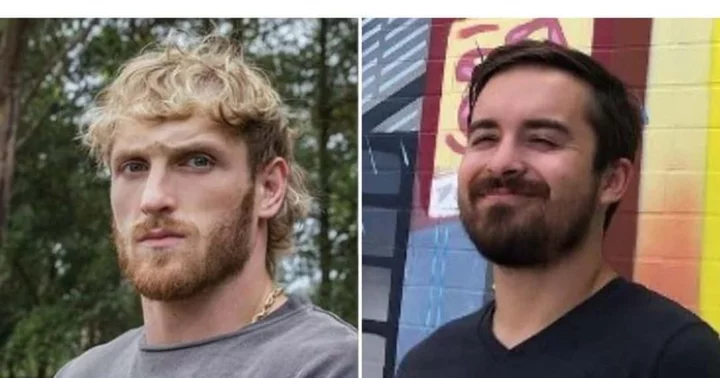An image-enhancement feature for Microsoft's Edge browser is raising eyebrows because it can send the image URLs to the company’s servers for processing.
The “enhance image” function is an experimental feature that's been live in Edge for months now, and it’s designed to sharpen, add color, and brighten the pictures you view in the browser. But over the weekend, Twitter user @Leopeva64 spotted Microsoft adding some language to how the feature works in a beta “Canary” build for Edge.
“Image URLs will be sent to Microsoft to provide super resolution,” the company wrote in a new settings panel for the feature. “You can choose to use enhance images on sites you like.”
The process of automatically collecting and sending all image URLs to Microsoft is now sparking concerns the company could also track the images users view. The enhance image feature, although experimental, appears to be turned on by default on the Edge browser.
Microsoft didn’t immediately respond to a request for comment. But it looks like the company intended to only collect the image URLs without any identifying information from each Edge browser installation. A support document from Redmond notes: “When Image Enhancement is turned on, Microsoft Edge encrypts and transmits images to Microsoft servers to perform image enhancement. No user identifiers are included in the requests to the servers. The images are cached for 30 days to improve performance.”
Users can also turn off the enhance image feature. Simply type in edge://settings/privacy/enhanceimages in the browser’s address bar. You should be brought to a window, where you can switch off the feature, or designate which visited sites should have their images enhanced or never enhanced.
You can also toggle the feature off by going to Settings > Privacy, Search, and Services and then scrolling down to the "Enhance images in Microsoft Edge" section.
Microsoft has also been testing a feature to upscale videos in Edge. But this tech works by leveraging the discrete GPU inside the computer to upgrade the video quality, not by sending the content to Microsoft for conversion.