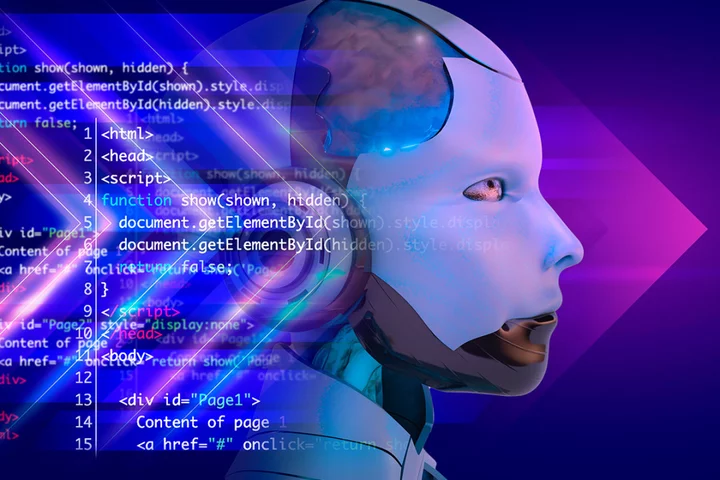This content originally appeared on Mashable for a US audience and has been adapted for the UK audience.
The popularity of gaming PCs has exploded in recent years. Sure, there are plenty of people who won’t abandon their beloved consoles, but a large number of gaming enthusiasts have been shifting their attention. And with good reason.
Console exclusive games are now (mostly) a thing of the past, so you can use your PC to play the latest strategy and simulation games, as well as eSports and first-person shooters. And that's just the tip of the pixelated iceberg with PC gaming.
The tricky part is actually choosing one. Unless you're already tech-minded, it's hard to know exactly what you're buying and what all the spec and components actually mean or do. We know it's hard to crack the PC buying code, so we've laid out some basic information below — not to mention a selection of excellent gaming PCs.
Console gaming vs. PC gaming — which is better?
For starters, PC games are cheaper and the breadth available is truly astounding. Additionally, thanks to the PC’s open platform, you also have access to a wide array of independent games. Just as critical, modern PCs are sleeker and more affordable. They are now relatively quiet, power conscious, unobtrusive machines.
Moreover, gaming PCs also deliver impressive graphics that certainly rival those of Xbox and PlayStation. And they’re even compatible with a variety of controller options. You can use anything from a keyboard and mouse to steering wheel and joystick. Best of all, PCs can easily be modified. You have the power to continually alter your computer and refine the perfect gaming experience.
What does it mean to upgrade your PC?
When buying a gaming PC, your ability to upgrade is key. After all, it’s common for gamers to swap out a component or two as new games and products emerge. And it’s a whole lot cheaper to do this than to purchase an entirely new computer. Therefore, you’ll want to buy a PC that allows you to access parts like the motherboard, GPU, and RAM. Even if you start off with a mid-tier CPU, for instance, you can soup it up at a later date.
What do gaming PC components actually do?
As you shop around, you’ll definitely want to pay attention to these components and features. These are the internal bits and pieces that make the machine work:
CPU — Also called the processor, this is the brain of your PC. Lots of high-end computers are equipped with six-core processors. which is great if for additional tasks such as photo and video editing. However, if you are strictly purchasing your PC for gaming, you don’t actually need six cores. Some gamers suggest cutting back and prioritising better graphics or solid state drives.
GPU — Good graphics — and therefore good graphics cards — are key to the gaming experience. Expensive computers typically come with high-end graphics cards but don’t worry if you can’t afford a pricier model. Most PCs still provide a mid-range option. And you can always swap out your card for a better one in the future.
Storage — You have two major options: Solid state drive (SSD) or hard disk drive (HDD). SSDs have faster boot times and load games quickly, with minimal noise and using less power. However, if you’re using your PC for work or other activities, opt for a HDD — especially if you need video and archival photo storage.
RAM — Random Access Memory allows your PC to run several programmes at once. It's important in gaming because games can be very taxing on memory. We recommended a minimum of 8GB. If you can kick it up to 16GB or more, even better. This will help improve your PC’s overall performance and curb potential bottleneck.
Audio — Many of today’s most popular games are designed with surround sound. Thankfully, the vast majority of PCs are made with on-board, multi-channel audio codecs that deliver a fully immersive experience. Of course, you may also want to consider purchasing a quality headset and microphone as well.
Keep these features in mind when beginning your purchase process.
How much does a gaming PC cost?
Unless you have unlimited funds, the price tag will also play a role in your decision. If you’re looking for a decent computer with basic to mid-level specs, you can expect to pay over £500. And if you’re feeling flush and ready to drop £1,000 or more, you’ll be able to buy a high-end system with top-notch specs like multiple GPUs and a minimum of two drives (either hard or solid state).
What is the best gaming PC?
Now that you know what to look out for, you’re ready to peep the top picks. We've lined up a selection of strong options from top brands such as Acer and HP. You just need to pick a favourite.
These are the best gaming PCs in 2023.