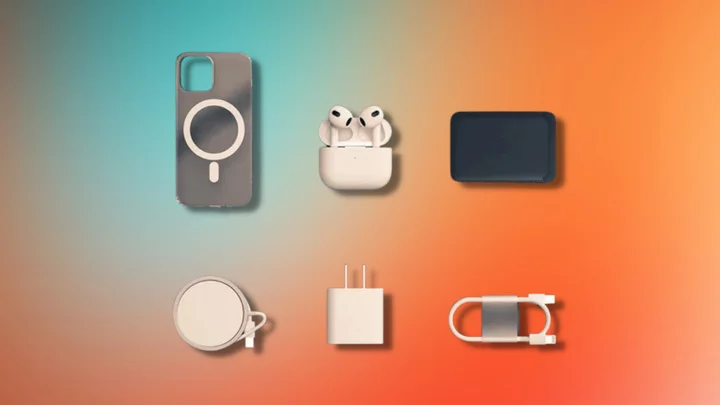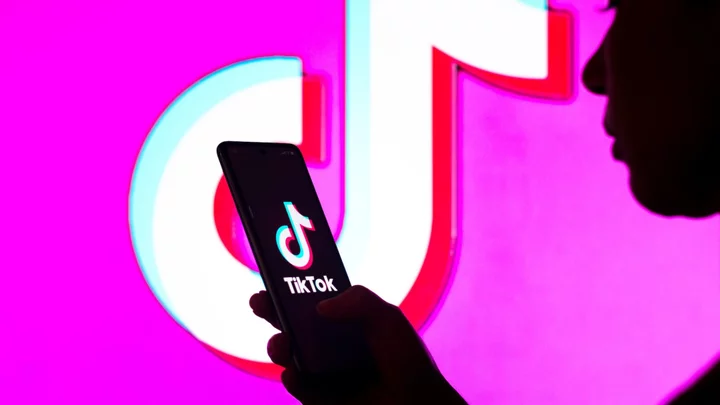This content originally appeared on Mashable for a US audience and has been adapted for the UK audience.
The humble Chromebook is often pegged as a cheaper device — not quite up to scratch as a full featured laptop. But we think this is unfair. It’s time to put some respect on the Chromebook name. They're more than capable of functioning as a primary laptop.
In general, they are smaller and lighter than your standard laptop. They run exclusively on Chrome OS. And they rely on connectivity a bit more than your average machine, with smaller hard drives supplemented by cloud storage.
But if you think that these machines can’t keep up with the competition, well, it’s time that you caught up. Chromebooks are increasingly capable machines, so we're here to dispel some misconceptions and help you pick the one that's best for you.
What is a Chromebook?
A Chromebook is a type of laptop that runs on Google's Chrome OS. That doesn't mean that all Chromebooks are made by Google (on the contrary, lots of brands make Chromebooks — Lenovo, Asus, and Acer to name a few). They're generally cheaper and lighter than other laptops. They tend to have reduced onboard storage and use cloud based storage instead. While an internet connection is needed to get the maximum capabilities, that doesn't mean you can't also work offline.
What are the benefits of a Chromebook?
The big sell is that they're cheaper. Google works with manufacturers to maintain a relatively low price. They also tend to be compact and lightweight. This makes them great for students and commuters, which is very much the corner of the market that Chromebooks aim for — a cheaper, more convenient alternative to the big boys. That said, these machines are more powerful than you might think. Many come equipped with Intel processors that you might find in mid-to high-tier Windows machines, and have 8GB to 16GB of RAM available. They're ultimately best for working online: browsing, working with online documents, and streaming. You'll also get access to the Chrome Web Store for apps and, on some machines, the Google Play Store.
Can you run apps on a Chromebook?
Unless you’re a creative and need very specific apps like Adobe After Effects, there is a way to run just about anything that you need on a Chromebook — or at least find a viable alternative. Because Chromebooks are a popular option for students, there are plenty of ways to run apps like Microsoft Word and other parts of the Microsoft Office suite on a Chromebook. If there isn’t an app option available, there is typically a web-based alternative that will let you create and edit documents and store them in the cloud so you can access them anywhere. Even an app like Zoom has the ability to run on Chromebooks so you’ll be able to stay connected remotely.
Additionally, some Chromebooks have the capability of running Android apps. While this is limited to Chromebooks that have access to the Google Play Store, it opens up a whole new world of possibilities. If you’re already using an Android phone or tablet, being able to seamlessly hop into that same ecosystem.
What are the downsides to Chromebooks?
There are definitely limitations to Chrome OS. It’s an operating system designed specifically for Chromebooks, and it’s relatively young compared to competitor macOS and Windows. And while Chromebooks offer more than enough to help you keep up with your school work or make the commute more bearable, they aren’t fully featured machines. If you want to do some high-level creative tasks like film editing, you’re going to find the Chromebook lacking. Same goes for gaming.
You won't be able to load up a Chromebook with lots of photos and videos, nor will you be able to download your favourite series from Netflix to watch offline. Chromebooks ditch big hard drives in favour of cloud storage. This keeps the machines portable, but also makes you more reliant on an internet connection.
What is the best Chromebook?
Now that you have a better idea of what a Chromebook is capable of handling, you can consider which Chromebook is best for you. The one problem? There are a lot of them. To help you narrow down your options, we’ve put together a list of great options. There's something for everyone and every budget in this list. Just pick a favourite.
These are the best Chromebooks in 2023.