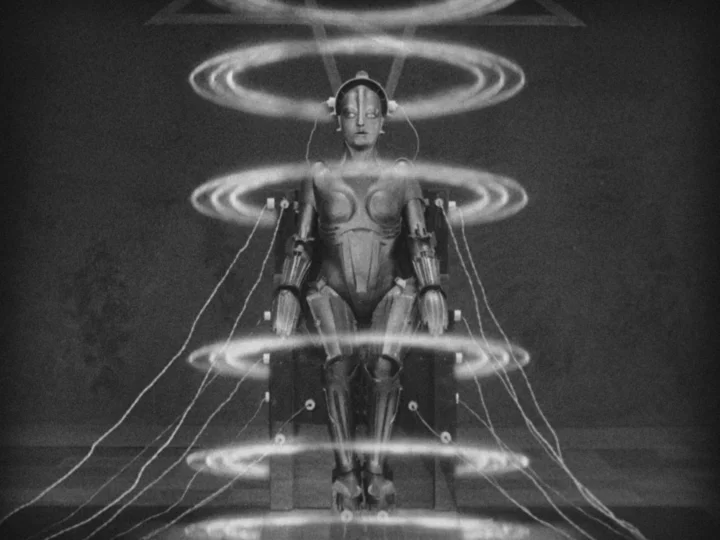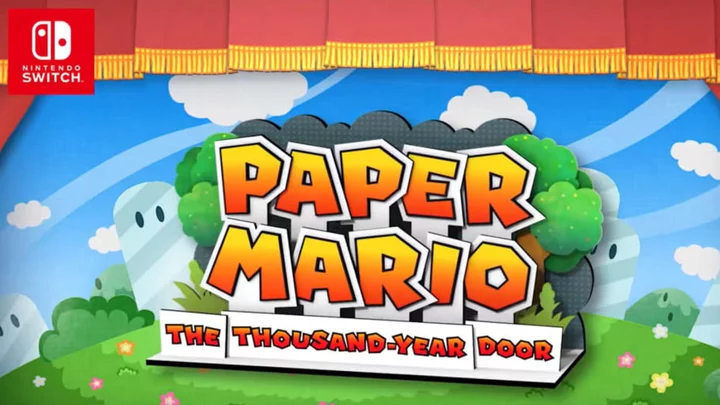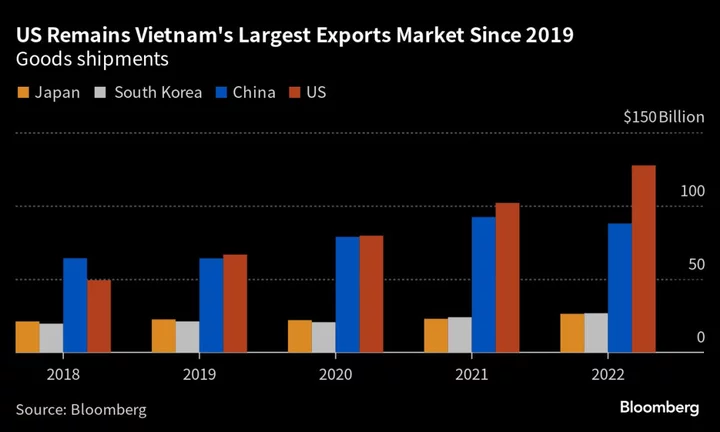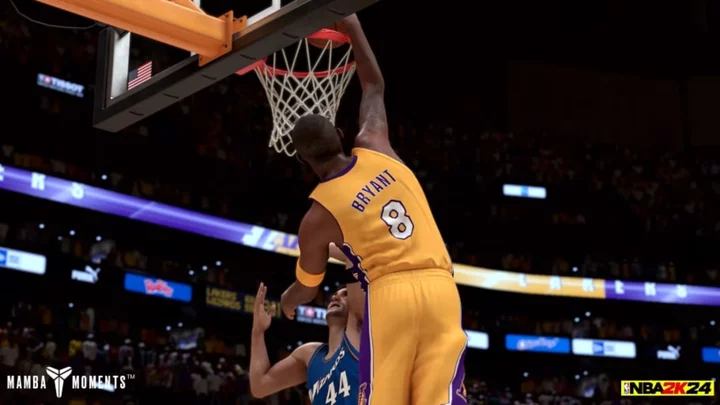The $79.99 Logitech MX Anywhere 3S is an update to the company's excellent Anywhere 3, a portable cordless mouse released in 2020 with a pleasing design and long battery life. The change from Anywhere 3 to 3S isn't profound in terms of physical features, but what's new is welcome—namely an improved sensor and quiet clicks—and the improvements to the mouse's companion software, Options+, are significant. As with the MX Keys S wireless keyboard, it's tough to justify an upgrade for owners of the previous model, but that doesn't change the fact that the MX Anywhere 3S is a highly worthwhile wireless mouse for on-the-go productivity.
Anywhere Is Fine
True to its name, the MX Anywhere 3S is meant to hit the road anyplace, anytime. At 1.3 by 2.5 by 3.9 inches, the clicker's diminutive size allows it to fit in everything from book bags to purses to coat pockets without sacrificing any of its usefulness. It's arguably not as eye-catching as Dell's Bluetooth Travel Mouse, but it's considerably more comfortable to use. And at 3.3 ounces, it barely weighs anything at all. It's likely a little too small for users with large salad fingers, but it's a solid fit for most hands.
The similarities to the original Anywhere 3 don't stop with the measurements. The pebble-shaped chassis is unchanged, with perfectly ribbed sides and the superb MagSpeed Electromagnetic scroll wheel, which allows quick and comfortable scrolling. A USB-C recharging port remains hidden at the tip of the mouse, with a DPI (dots per inch) resolution toggle under the scroll wheel. Two thumb buttons occupy the mouse's left flank for Forward and Back or other added functionality, and the power switch and wireless sync button are hidden underneath.
What's different about the Anywhere 3S are the clickers on top and the sensor underneath. Taking the last first, Logitech's Darkfield sensor makes a comeback while raising the resolution from 4,000dpi to 8,000dpi. The mouse remains as swift as ever, working across multiple surfaces including glass. It's ideal for the many types of desks (or surfaces not technically desks) you'll no doubt be using while traveling on business.
The next change is just as subtle: The left and right clickers have new, quiet switches so every click is virtually silent. We saw these quiet switches in Logitech's ergonomic offering, the Logitech Lift, but while I felt that mouse's clicks lacked satisfying feedback, they feel a lot better here. Mind you, the switches of the first Anywhere 3 weren't exactly loud, but the 3S muffles clicks to the point that they're barely audible.
One final change is that the Anywhere 3S is more sustainably produced than its predecessor was, boasting 78% post-consumer recycled plastic in its Graphite guise and 61% in the Pale Gray and Rose color options.
Battery life remains exceptional, with a promise of up to 70 days on a charge and up to three hours of use from 60 seconds on the charging cord. You can still connect to three different devices, and the mouse is compatible with just about every OS, including macOS 11 or later, Windows 10 and 11, Linux, ChromeOS, iPadOS 14 or later, and Android 9.0 or later.
Smart Actions With a Single Click
Options+ is Logitech’s go-to customization software for all its recent gear, available in both Mac and Windows flavors. In addition to the customization you'd expect such as button assignments and scroll wheel speed, it also offers Logitech's Flow feature, which lets you move between computers (and even operating systems) while dragging files along with you.
The newest addition to the Options+ tool kit, debuting with the Anywhere 3S, is Logitech Smart Actions. In the most basic terms, this is a macro maker, designed to simplify repetitious actions that have numerous steps into the press of a single trigger button. The process is meant to automate routine tasks, but it can handle pretty complicated ones if you don't mind a little planning. Mapping my trigger to one of the side buttons, I enabled a Smart Action that opened Google Chrome, Microsoft Word, and Spotify, with slight pauses between to accommodate loading times.
Building and editing workflows is simple and intuitive, and you can export and import actions to share them across devices. Using a Smart Action does disable the normal function of the button it's assigned to, but actions are easily toggled or enabled and disabled within Options+. Smart Actions will also be compatible with other Logitech devices that use the software.
Verdict: A Go-Anywhere Mouse for Any Occasion
The MX Anywhere 3S is a high-quality, affordable travel mouse, but the update doesn't really add enough to warrant throwing away your Anywhere 3. That said, if you're in the market for a travel mouse, Logitech's remains one of our favorites. The quiet switches and improved resolution only sweeten an already great deal, and Smart Actions is a useful plus for those who want to maximize productivity. The Anywhere 3S doesn't shine quite as brightly as Logitech's full-sized flagship among wireless productivity mice, the MX Master 3S, but it's a more than capable alternative for users on the go.