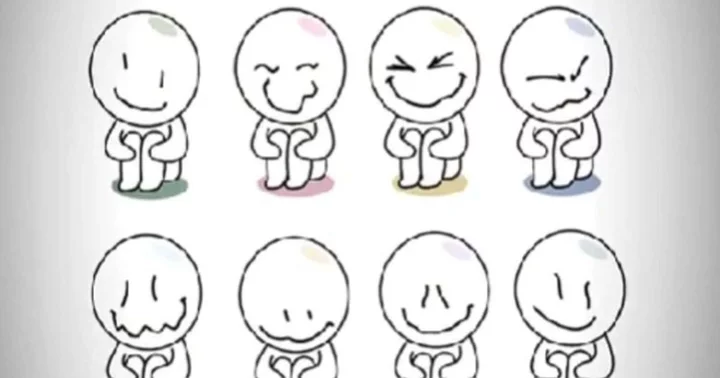The Legion Pro 7i Gen 8 might be the top dog in Lenovo's gaming kennel, but the AMD-based Legion Pro 5 Gen 8 (starts at $1,082.99; $1,767.99 as tested) offers a compelling proposition: a similarly impressive design with a few lower-tier parts for a much lower price. The downgrades aren't glaringly obvious and make the Legion Pro 5 a very solid 16-inch midrange gaming laptop that doesn't give rivals like the MSI Katana 15 much room to breathe.
Lenovo's Build Quality Holds Up
Lenovo has been crushing it design-wise with the last couple of iterations of its Legion gaming rigs, and that continues with the Legion Pro 5 Gen 8. The notebook may have a polycarbonate base instead of the aluminum of the Legion Pro 7i, but it's a solid-feeling plastic, and the lid is high-quality aluminum. The design feels pretty much as tanky and robust as its more premium sibling's, with ample cooling—vents occupy nearly half of each flank and a good portion of the back edge, supplemented by a wide intake grill on the underside.
Despite all those cooling vents, the system manages to find plenty of room for ports. There's one USB 3.2 Gen 1 Type-A port on each side, a USB 3.2 Gen 2 Type-C port on the left, and an audio jack near the webcam privacy shutter switch on the right.
Most of the ports are around back, where you'll find another USB-C and another two USB-A ports; an HDMI 2.1 monitor port; a Gigabit Ethernet jack; and a DC power connector (though the rear USB-C port allows up to 140 watts of power delivery). The rear ports are neatly labeled with a legend just above each on the laptop's surface, so you can see which is which without having to turn the machine around.
All that Lenovo packs in does have consequences for size and weight. The Legion Pro 5 Gen 8 isn't wildly, un-portably large like gaming laptops of yore, but it's properly hefty at 5.51 pounds. A footprint of 14.3 by 10.3 inches isn't gigantic for a machine featuring a 16-inch display, but Lenovo's listed thickness of 1.05 inches fudges a bit—there's a rubber foot that spans the rear end and increases the system height to a hair over an inch and a quarter. That could make the difference between a laptop neatly sliding into a backpack sleeve and having to join the riffraff in a loose pocket of the backpack.
Besides its partly plastic construction, the Legion Pro 5's cost-cutting shows in its four-zone rather than per-key RGB keyboard lighting. While per-key lighting is primarily about bling, it can also serve a purpose, highlighting different keys for different programs. A four-zone keyboard offers only a bit of flair, but it at least makes typing easier in the dark. The keyboard is also well-designed, with little sacrificed in terms of key size, thanks to the cursor arrow keys being shifted down out of the way of the main area and numeric keypad.
By packing in extra ports and cooling, the Legion ends up a little long from front to back, but to avoid unsightly bezels or a long deck that'd yield an uncomfortable reach for the keyboard, Lenovo shifts the display hinge forward a little bit from the back edge. The sturdy hinge holds up a 16-inch IPS panel with 2,560-by-1,600-pixel resolution, a 165Hz refresh rate, and VRR support. A little lip at the top of the lid makes for easy one-handed opening and also holds the 1080p webcam. The camera lacks Windows Hello face recognition, and there's no fingerprint reader, either, so remember your passwords and PIN codes. The camera's images are very grainy and not particularly pleasing despite the advantage of 1080p rather than 720p resolution.
The Legion Pro 5 Gen 8's pair of 2-watt speakers can be found on the bottom of the laptop. Moving them above the keyboard would have been a welcome change, though there's already a lot crammed into the top of the system. On the positive side, wireless connectivity is exemplary, with support for Wi-Fi 6E and Bluetooth 5.1.
The base model currently sells for $1,082.99 on Lenovo.com. It combines an AMD Ryzen 5 7645HX processor, 16GB of RAM, a 512GB NVMe solid-state drive, and Windows 11 Home, and backs the 165Hz display with a 6GB Nvidia GeForce RTX 4050 GPU. Our custom-configured test model steps up to AMD's eight-core "Dragon Range" Ryzen 7 7745HX and an 8GB GeForce RTX 4070, as well as doubling the storage to 1TB. It rang up at $1,767.99 (though I've seen it online in spots for as little as $1,519). An optional display upgrade has the same 2,560-by-1,600-pixel resolution but bumps the brightness from 300 to 500 nits and the refresh rate from 165Hz to 240Hz, which is a great deal for $30 extra.
Largely a Pleasure to Use
When it comes to laptop keyboards, Lenovo's rank among the best around, and the Legion Pro 5 Gen 8 benefits from that tradition. The keycaps are steady instead of wobbly, have a comfortable yet subtle curve, and offer a nice bit of resistance and pop for swift, precise typing. I was able to reach 106 words per minute with 97% accuracy in Monkeytype.
Just as important, the keyboard layout is first-class, with the offset arrow keys making navigation and text selection much smoother and the overall experience close to that of a full-size desktop keyboard. Even the numeric keypad is highly usable; its keys may be a bit narrow, but they're arranged like a desktop keyboard's so no new muscle memory is required. Even though my wrists rest along the front edge, the chamfered design doesn't bite uncomfortably.
The touchpad isn't particularly large, but it's big enough even for four-finger gestures. It feels rather plain, and its click action isn't super-satisfying, but the finger-tracking is smooth, and the pad gets the job done.
The screen is a mixed bag. Its speed and sharpness are admirable; I likely would have been more impressed with the 240Hz panel, but the 165Hz is plenty for midrange gaming. The antiglare finish significantly helps visibility under a variety of lighting conditions. On the downside, the display simply isn't very bright. I almost always kept the brightness level maxed out, which takes a toll on battery life. At least it offers decent color, exceeding that of many budget gaming rigs.
Down-firing speakers aren't always a total letdown, but they're rarely a match for speakers mounted atop the keyboard deck, and that's true here. The Legion's speakers pump out enough volume for casual listening in a quiet room, but they're not very impactful and lack bass. Equalizer controls in the supplied Nahimic app help liven up the sound a little, but the overall effort doesn't manage to turn the speakers into a set I'd want to listen to most of the time.
The Legion's preloaded software is nothing you won't see on many Windows consumer laptops. There are half a dozen house-brand utilities, some more essential than others. The most critical is Lenovo Vantage, which centralizes system information, performance profiles, and software updates.
Testing the Lenovo Legion 5 Pro Gen 8: Gamers on Parade
The Lenovo Legion Pro 5 Gen 8 is a strong midrange gaming laptop at a competitive price. It runs up against plenty of capable competition, however, like the MSI Katana 15 ($1,699 as tested), which combines similar components with an Intel Core i7-13620H instead of AMD Ryzen 7 CPU. Its screen is a tad smaller, however, and limited to 1080p resolution with a 144Hz refresh rate.
The latest Razer Blade 14 is another GeForce RTX 4070 system that boasts a Ryzen 9 processor and a more compact form factor, two design choices that explain its steeper $2,699 price as tested. Sticking with 16-inch competitors, the Origin EON16-S ($2,408 as tested) flaunts a Core i9 chip and 3TB of solid-state storage, though a model configured closer to the Legion Pro 5 would be closer in price at $2,029 (with a 240Hz display).
The last slot in our benchmark charts goes to today's tester's upscale sibling the Lenovo Legion Pro 7i Gen 8 ($2,749 as tested), whose extra thousand bucks buys you Core i9-13900HX power, 32GB of RAM, a blazing GeForce RTX 4080 GPU, and a 240Hz screen. We're including this Editors' Choice award winner to see how well the Legion Pro 5 stacks up in exchange for its considerable savings.
Productivity Tests
We analyze PCs' real-world productivity potential with UL's PCMark 10, which simulates office and content-creation workflows with tasks like word processing, spreadsheeting, web browsing, and videoconferencing. We also run PCMark 10's Full System Drive test to assess the load time and throughput of a laptop's storage.
Three benchmarks focus on CPU performance, using all available cores and threads, to rate a PC's suitability for processor-intensive workloads. Maxon's Cinebench R23 uses that company's Cinema 4D engine to render a complex scene, while Primate Labs' Geekbench 5.4 Pro simulates popular apps ranging from PDF rendering and speech recognition to machine learning. Finally, we use the open-source video transcoder HandBrake 1.4 to convert a 12-minute video clip from 4K to 1080p resolution (lower times are better).
Our last productivity test is Puget Systems' PugetBench for Photoshop, which uses the Creative Cloud version 22 of Adobe's famous image editor to rate a PC's performance for content creation and multimedia. It's an automated extension that executes a variety of general and GPU-accelerated Photoshop tasks ranging from opening, rotating, resizing, and saving an image to applying masks, gradient fills, and filters.
Not surprisingly, the high-performance hardware in these gaming systems blows away the workaday baseline in PCMark 10, with the Legion Pro 5 more than doubling the 4,000 points that indicate fine productivity for undemanding apps like Microsoft Word, Excel, and PowerPoint. It was more of a middle-of-the-pack runner in our CPU tests, with the Origin's Intel Core i9-13900H and the Legion Pro 7i's colossal Core i9-13900HX taking the lead. But the Legion Pro 5 Gen 8 tied with the Origin for the win among the three laptops able to complete our Photoshop benchmark.
For the record, we experienced a brief glitch with the Legion Pro 5's "GPU Working Modes" offered by Lenovo Vantage. The system struggled in Hybrid-iGPU Only Mode, with sluggish response to mouse clicks and delays in everything from pop-up menus to new browser tabs even with little going on in the background. Switching to the Hybrid Mode that enables both the processor's integrated GPU and the Nvidia discrete GPU immediately solved the problem, even when Task Manager didn't show the RTX 4070 actually getting tasked with anything, and a later BIOS update appeared to resolve the issue completely. As always, buyers will want to check for system updates as soon as they unbox their laptops.
Graphics and Gaming Tests
We assess systems' graphics chops with a variety of synthetic and real-world benchmarks. The first group includes four gaming simulations—two DirectX 12 exercises from UL's 3DMark, the integrated-graphics-friendly Night Raid and the more demanding Time Spy, and 1080p and 1440p OpenGL tests in the cross-platform GFXBench 5 benchmark. The latter set is rendered offscreen to accommodate different native display resolutions; more frames per second (fps) means higher performance.
We also run the built-in 1080p benchmarks of three real-world games: F1 2021, Assassin’s Creed Valhalla, and Rainbow Six Siege, representing simulation, open-world action-adventure, and competitive/esports shooter titles respectively. On laptops, we run Valhalla and Siege twice each, at different image-quality presets, and F1 2021 with and without Nvidia's performance-boosting DLSS anti-aliasing turned on.
The synthetic benchmarks don't show much daylight between the four laptops running the GeForce RTX 4070. The Legion Pro 5 Gen 8 posted a strong showing, generally first or second in that quartet, though the RTX 4080-equipped Legion Pro 7i showed its heels to them all as expected. The Pro 7i also ran away with our real-world game benchmarks, scoring wider margins the more demand was placed on the graphics processor. Again, the Legion Pro 5 did very well among the RTX 4070 systems.
Out of curiosity, I reran the benchmarks at the Legion Pro 5's native 2,560-by-1,600-pixel resolution. The Lenovo still managed quite playable results, running Assassin's Creed Valhalla smoothly at 74fps with image-quality settings maxed out and reaching 123fps in F1 with DLSS on. Rainbow Six Siege averaged 237fps at the top graphics preset, making the optional 240Hz display a tempting upgrade.
All in all, the Legion Pro 5 Gen 8 put up an excellent showing. It didn't match the super-premium Legion Pro 7i, but it didn't feel very far behind considering the whopping difference in price.
Battery and Display Tests
We measure laptops' battery life by making sure the system is fully charged, turning off Wi-Fi and keyboard backlighting, and playing a locally stored 720p video (the open-source Blender movie Tears of Steel) with Windows' display brightness set to 50% and audio volume to 100% until the system quits. We also analyze the screen using a Datacolor SpyderX Elite monitor calibration sensor and its software to measure the display's color saturation—what percentage of the sRGB, Adobe RGB, and DCI-P3 color gamuts or palettes the screen can show—and its 50% and 100% brightness in nits (candelas per square meter).
The compact Razer Blade 14 managed the longest battery runtime, thanks in part to having the smallest display. The Legion Pro 5 took the silver medal, but pretty near cheated because it's absurdly dim when set to 50% brightness in Windows' display settings. The MSI brought up the rear with a brief battery life despite also looking dim.
Brightness aside, the Legion Pro 5 Gen 8 has a fine display, not up to mobile workstation screens for photo or video editing jobs or CGI rendering but about on par with the Origin's for color coverage and brightness. The Katana's screen is as generic as they come, providing low-rent visuals as well as being the only panel here with a classic 16:9 rather than 16:10 aspect ratio, while the Razer's display was the winner, pleasingly sharp and smooth with fine color and brightness.
Verdict: Lenovo Does It Again (for Less)
It doesn't quite match its Legion Pro 7i sibling as an Editors' Choice winner, but Lenovo's AMD-powered Legion Pro 5 Gen 8 is a stylish, well-built gaming laptop with solid performance at both 1080p and its sharper native resolution. It's cheaper than some comparably equipped machines and better than some similarly priced ones. That's a recipe for success, even without its frequent availability of discounts or sales. A brighter screen and longer battery life would be nice, but even as is the Legion Pro 5 earns a solid recommendation.