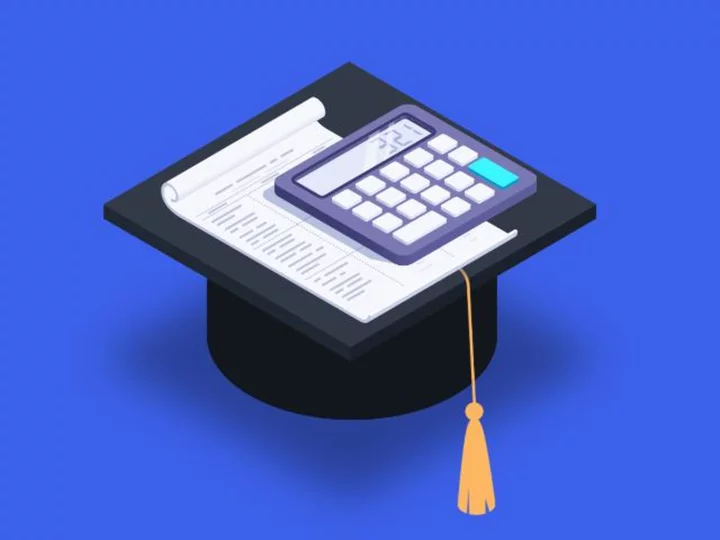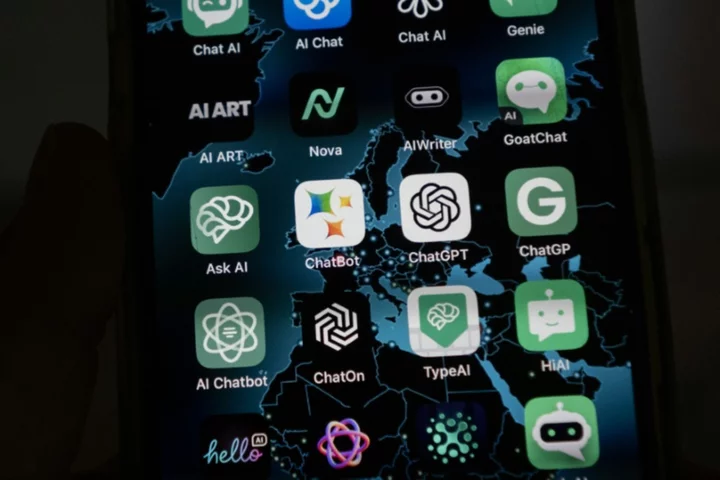Players wondering how to lob pass in Madden 24 will be happy to know the mechanic has not changed since Madden 23.
Compared to last year's game, Madden 24 exhibits smoother, more realistic gameplay thanks to the newest iteration of FieldSENSE and SAPIEN technology. Not only do the graphics transport players into what looks and feels like a real NFL game, but they also provide even harder competition. AI in Madden 24 have been upgraded to give gamers a bigger challenge, especially on defense. The best way to ensure victory is to have a high-scoring offense.
With so many different types of passes and offensive playbooks available, players will have to make sure they know exactly how to execute their desired play calls. Here's a breakdown of how to complete a lob pass, bullet pass, and lateral pass in Madden 24.
How to Lob Pass in Madden 24
To lob pass in Madden 24, players must tap the pass icon or key of the receiver they want to throw to. Make sure you do not hold the button down; simply press the button on your controller to lob a pass to your intended receiver.
If you are looking to throw a deep ball downfield, make sure you keep in mind your quarterback's arm strength and accuracy. Deep lob passes with a single tap are best suited for QBs like Joe Burrow and Patrick Mahomes.
How to Bullet Pass in Madden 24
To bullet pass in Madden 24, hold down the button of your intended receiver. Bullet passes are the best option for getting the ball out of your quarterback's hands quickly. Make sure the trajectory is high enough so the ball will not be an easy interception for the defense.
How to Lateral Pass in Madden 24
To lateral pass in Madden 24, hit LB on Xbox or L1 on PlayStation. A lateral pass can come in clutch in a last ditch effort to win a game or cash in on a trick play when the defense least expects one. Be sure to quickly indicate the target of your lateral to properly execute the play.
This article was originally published on dbltap as How to Lob Pass in Madden 24.