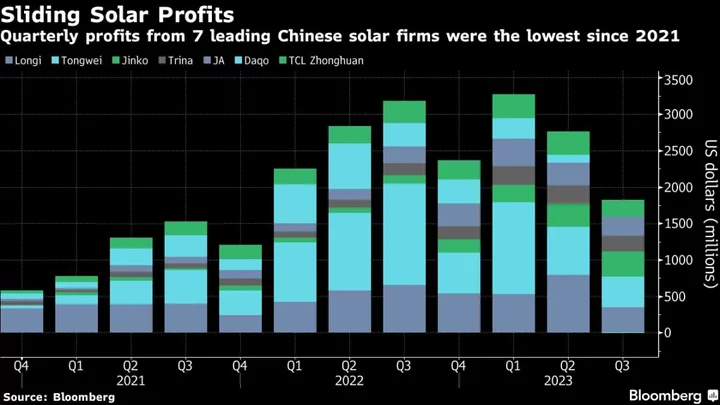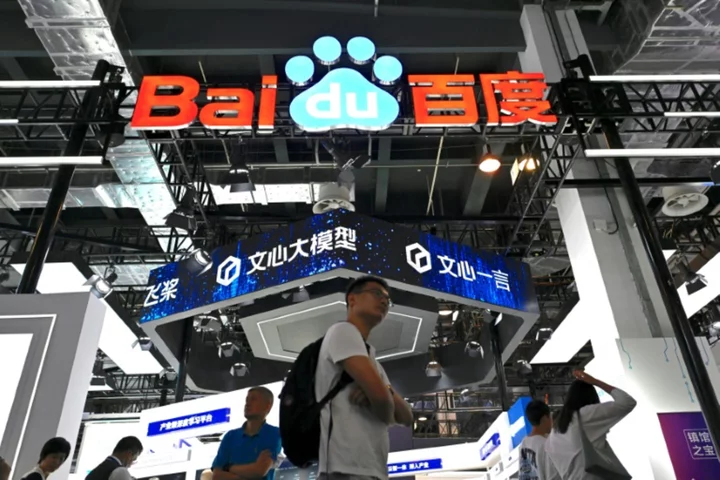While the Lenovo ThinkPad P16 Gen 1 is our most recent Editors' Choice honoree among mighty mobile workstations, it weighs a hefty 6.4 pounds. If you need to tackle mammoth datasets or engineering, video, or CGI rendering jobs but want a laptop you can actually, you know, take with you, Dell would like to point out the Precision 5680 (starts at $2,489; $6,351.35 as tested), which packs colossal power into a trimmer 4.46-pound package. Think of it as the computer-aided design (CAD) and data-science sibling of the content creation champ Dell XPS 15, and think of it as a winner for anything short of supercomputing tasks. It's not quite as expandable as the ThinkPad, but its performance—led by the first Nvidia "Ada Lovelace" mobile professional GPU we've tested—makes it our new Editors' Choice winner.
Configurations and Design: Actually Not the Top of the Line
Like the ThinkPad P16, the Dell Precision 5680 is a cost-no-object platform with plenty of independent software vendor (ISV) certifications for demanding apps and a gorgeous 16-inch, 3,840-by-2,400-pixel screen with 16:10 aspect ratio. That's an IPS non-touch panel for the Lenovo, and now an OLED touch panel for the Dell.
Since this machine can host up to 64GB of memory and 8TB of storage (two M.2 NVMe solid-state drives), you might be surprised to learn the 5680 is Dell's only second most powerful 16-inch mobile workstation. The Precision 7680 is larger and heavier (5.9 pounds), with more ports and room for 128GB of DDR5 or 64GB of error-correcting-code (ECC) RAM and three M.2 slots for up to 12TB of storage. Technically, that's the one that competes with Lenovo's P16.
(Credit: Molly Flores)But, the Precision 5680 is hardly a shrinking violet. Prices start at $2,489 for a Core i5 configuration we wouldn't actually call a workstation because it gets by with Intel integrated graphics instead of a dedicated GPU. "Real" models start at $2,819 with an Intel Core i7-13700H processor, a 6GB Nvidia RTX A1000 GPU, 32GB of memory, a 512GB SSD, and a 1,920-by-1,200-pixel non-touch display.
For $6,351.35 at presstime, our review unit could spar with Godzilla, rocking a Core i9-13900H CPU (six Performance cores, eight Efficient cores, 20 threads, vPro management tech), 32GB of RAM, two 512GB SSDs in a RAID 0 array, the 4K OLED touch panel, and Nvidia's flagship 16GB RTX 5000 professional GPU. This model features the graphics giant's current "Ada" architecture, not to be confused with the older "Ampere" RTX A5000 and A5500 or "Turing" Quadro RTX 5000.
(Credit: Molly Flores)Crafted from mostly recycled aluminum with a polycarbonate and glass fiber palm rest, the Precision 5680 measures 0.87 by 13.9 by 9.5 inches. That's trimmer than the ThinkPad P16 (1.2 by 14.3 by 10.5 inches) and about the same as the 16-inch workstation/creative hybrid the HP ZBook Studio G9 (0.76 by 14 by 9.5 inches), though the HP is lighter at 3.8 pounds. The Dell shows no flex if you grasp the screen corners or press the keyboard deck, and it's passed MIL-STD 810H torture tests for road hazards like shock, vibration, and extreme temperatures.
(Credit: Molly Flores)If you want an Ethernet or USB Type-A port or optional 5G mobile broadband, then you want the Precision 7680. The 5680 has two USB-C Thunderbolt 4 connections on its left flank, along with an HDMI port, an audio jack, and a SmartCard slot. A USB 3.2 Type-C port, an SD card slot, and a security lock slot sit on the right side. As consolation for a few missing connections, Dell throws a USB-C-to-A adapter in the box, and the workstation comes with Wi-Fi 6E and Bluetooth as well as Windows 11 Pro.
(Credit: Molly Flores)Using the Dell Precision 5680: Well-Equipped and Well-Supported
Slim bezels surround the screen, and oddly, the 1080p webcam centered above it doesn't have a privacy shutter (though the F4 key mutes the microphone). At least the webcam has IR face recognition for password-free sign-ins and optional presence detection, which locks the PC as you walk away and wakes it as you approach. The camera captures well-lit and colorful images with minimal static, and it can blur your background if you like. If you prefer fingerprint over face security, you'll find a fingerprint reader built into the power button.
Flanked by stereo speakers, the backlit keyboard earns credit for providing dedicated Home and End keys on the top row, but Page Up and Page Down require teaming the Fn key with the hard-to-hit, half-height up and down cursor arrow keys—the arrows are arranged in an awkward HP-style row instead of the inverted T we prefer.
(Credit: Molly Flores)The keyboard has a snappy but shallow typing feel; its firm, short strokes encourage high-speed typing but might grow tiring after a few hours. The large touchpad is buttonless, which for mobile workstations we don't like as well as the three buttons of TrackPoint-equipped ThinkPads. This is because many CAD and other professional apps use the middle button. (However, Windows lets you configure a three-finger tap as a middle click.) The haptic touchpad also ignored several of our taps during testing—right-clicking took two tries perhaps a third of the time.
Dell's 3,840-by-2,400-pixel OLED touch screen is one of the Precision's main attractions. It's not as dazzlingly bright as some HP DreamColor displays but certainly bright enough, with terrific contrast and rich colors. The panel's blacks are India ink, and white backgrounds are clean and pristine instead of dingy or grayish. Its viewing angles are broad—though the touch glass shows reflections at extreme angles—and fine details within the screen are razor-sharp.
The screen defaults to a vibrant color setting, but Dell PremierColor software lets you specify sRGB, Adobe RGB, DCI-P3, SD or HD video, or one of two low-blue-light color spaces. You can also make manual adjustments, or link a desired gamut to a particular program. It also lets you choose among split-window arrangements or calibrate the display with a Portrait C6, a Colorchecker Display Pro, or a Display Plus device.
(Credit: Molly Flores)Despite dual speakers and dual subwoofers (top- and bottom-mounted, respectively), the 5680's sound isn't loud even at top volume. It's kind of hollow and flat, with no bass (drums are almost inaudible), though you can make out overlapping tracks. I couldn't find any audio software with music and movie presets or an equalizer, as you usually get on high-end laptops.
The Precision hounded me by loading Xbox Game Pass at startup until I disabled it in Task Manager, but other pre-installed software is more useful, especially Dell Optimizer. This utility not only serves as a control panel for power or cooling settings, presence detection, and noise cancellation and network priority for videoconferencing, but the app can use machine learning to analyze and tweak performance for up to five favorite apps. (It can even run them at full AC-power speed when the laptop's on battery power.) Along with three years of next-business-day on-site service, it's a key attraction of Dell workstations.
Testing the Dell Precision 5680: (Mostly) 16-Inch Powerhouses Face Off
For our benchmark charts, we pitted the Dell Precision 5680 against two ultra-powerful workstations, the Lenovo ThinkPad P16 Gen 1 and the 17.3-inch MSI CreatorPro X17, as well as the HP ZBook Studio G9. The last slot went to a 16-inch, Core i9-powered creative laptop, the 2023 Gigabyte Aero 16 OLED, which has a civilian Nvidia GeForce rather than a professional GPU and is by far the bargain of the group at $2,199.
Productivity Tests
We run the same general productivity benchmarks across both mobile and desktop systems. Our first test is UL's PCMark 10, which simulates a variety of real-world productivity and office workflows to measure overall system performance and also includes a storage subtest for the primary drive.
Our other three benchmarks focus on the CPU, using all available cores and threads, to rate a PC's suitability for processor-intensive workloads. Maxon's Cinebench R23 uses that company's Cinema 4D engine to render a complex scene, while Geekbench 5.4 Pro from Primate Labs simulates popular apps ranging from PDF rendering and speech recognition to machine learning. Finally, we use the open-source video transcoder HandBrake 1.4 to convert a 12-minute video clip from 4K to 1080p resolution (lower times are better).
Finally, we run PugetBench for Photoshop by workstation maker Puget Systems, which uses the Creative Cloud version 22 of Adobe's famous image editor to rate a PC's performance for content creation and multimedia applications. It's an automated extension that executes a variety of general and GPU-accelerated Photoshop tasks ranging from opening, rotating, resizing, and saving an image to applying masks, gradient fills, and filters.
The Precision led the way in PCMark 10, more than doubling the 4,000 points that indicate excellent productivity for everyday tasks—all these machines are massive overkill for apps like Word and Excel. It didn't dominate our CPU tests, but a midrange finish in this super-powered group is still formidable. (The MSI narrowly won despite its 12th instead of 13th Gen Core i9 processor.)
Graphics Tests
We test Windows PC graphics with two DirectX 12 gaming simulations from UL's 3DMark, Night Raid (more modest, suitable for laptops with integrated graphics) and Time Spy (more demanding, suitable for gaming rigs with discrete GPUs).
Additionally, we run two tests from the cross-platform GPU benchmark GFXBench 5, which stresses both low-level routines like texturing and high-level, game-like image rendering. The 1440p Aztec Ruins and 1080p Car Chase tests, rendered offscreen to accommodate different display resolutions, exercise graphics and compute shaders using the OpenGL programming interface and hardware tessellation respectively. The more frames per second (fps), the better.
If you want thermonuclear performance for the latest games, you can get it for a lot less from a high-end gaming laptop. But the Dell's RTX 5000 Ada is a spectacularly powerful GPU, especially for the OpenGL code used by GFXBench 5. Of course, this isn't what you came for from this laptop.
Workstation-Specific Tests
Similar to its Photoshop counterpart, PugetBench for Adobe Premiere Pro 15 is an automated extension that puts a PC through a full complement of video editing tasks. We also run Blender, an open-source 3D suite for modeling, animation, simulation, and compositing. We record the time it takes for its built-in Cycles path tracer to render two photo-realistic scenes of BMW cars, one using the system's CPU and one the GPU (lower times are better).
Perhaps our most important workstation test, SPECviewperf 2020, renders, rotates, and zooms in and out of solid and wireframe models using viewsets from popular ISV apps. We run the 1080p resolution tests based on PTC's Creo CAD platform; Autodesk's Maya modeling and simulation software for film, TV, and games; and the SolidWorks 3D rendering package by Dassault Systemes. Results are in frames per second.
The Precision 5680 was half a step behind the record-setting pace of the ThinkPad P16 and CreatorPro X17 in Blender. Meanwhile, it delivered the best SPECviewperf results we've ever seen from a mobile workstation. (For the record, two Core i9 HX- and GeForce RTX 4080-equipped gaming goliaths, the Lenovo Legion Pro 7i and the Asus ROG Strix Scar 16, scored a tick higher still.) We look forward to testing the RTX 5000 Ada in other systems, but suffice it to say we're deeply impressed.
Battery and Display Tests
We test laptop battery life by playing a locally stored 720p video file (the open-source Blender movie Tears of Steel) with display brightness at 50% and audio volume at 100%. We make sure the battery is fully charged before the test, with Wi-Fi and keyboard backlighting turned off.
To rate laptop displays, we also use a Datacolor SpyderX Elite monitor calibration sensor and software to measure a laptop screen's color saturation—what percentage of the sRGB, Adobe RGB, and DCI-P3 color gamuts or palettes the display can show—and its 50% and peak brightness in nits (candelas per square meter).
Laptop workstations spend most of their time plugged in, but the Dell won't let you down if you must roam: It showed more or less double the battery life of its competitors. Its screen's color reproduction was faultless, though just a bit dimmer than ideal. While OLED's sky-high contrast makes it easier to see at lower brightness than the 400-plus nits of brightness we like to see from IPS panels, we hope for at least 350 nits.
Verdict: Zoom-Zoom Ordered to Go
Like its rivals, the Dell Precision 5680 is expensive—although the company tells us that 99 out of 100 Precisions are bought at corporate bulk discounts rather than the Dell.com prices we cite—but we're suckers for high SPECviewperf scores. If you can live with 64GB instead of 128GB of RAM, it's every bit the equal of the Lenovo ThinkPad P16—the latter has a higher-quality keyboard and touchpad along with two USB Type-A ports. However, the Dell Precision 5680 is considerably more portable, earning our Editors' Choice award among mobile workstations.