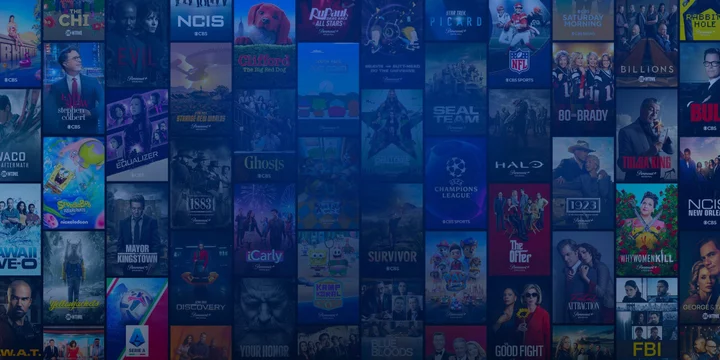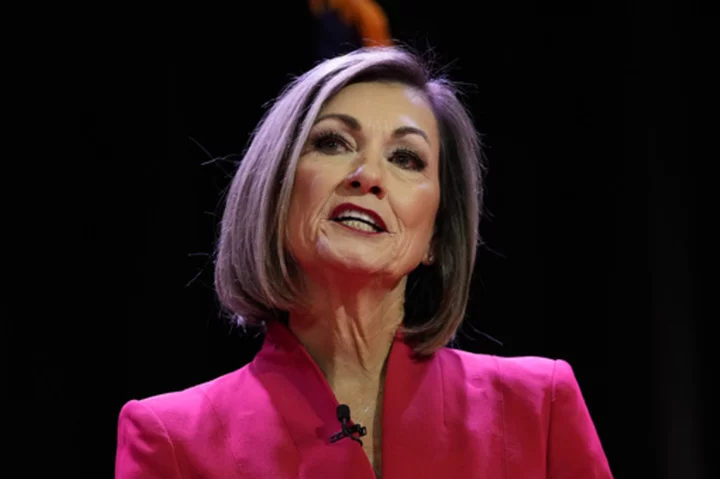It might be time to upgrade your iCloud storage, as the decade-old My Photo Stream service from Apple is set to end on July 26.
SEE ALSO: Apple WWDC 2023 preview: Everything you need to knowIs My Photo Stream different than my iCloud Photo storage?
My Photo Stream was introduced alongside iCloud in 2011, a free Wi-Fi based option for users to temporarily store images in one digital location and then save or upload them across the rest of their Apple devices on-the-go. The service is available on:
iPhone, iPad, or iPod touch with iOS 5.1 or later
Mac with OS X Lion 10.7.5 or later and the Photos app
Apple TV HD, or Apple TV (2nd generation or 3rd generation) with tvOS 5.0 or later
PC with Windows 7 and iCloud for Windows
My Photo Stream only works for JPEG, PNG, TIFF, and RAW image formats, and saves them at a lower resolution to reduce storage on iPhone, iPad, and iPod. My Photo Stream isn't available for Apple Watches, doesn't apply to Live photos, and won't save edits made to photos across devices. My Photo Stream can be accessed in a user's device settings, but isn't available for users who have recently created their Apple ID.
The stream keeps up to 1,000 files for 30 days, acting as an iCloud stepping stone for users storing images both locally and in the Cloud, but is not a permanent backup option.
Files kept in the free My Photo Stream didn't count toward a user's iCloud storage limit.
Will I lose any of my pictures?
According to the company, files will stop uploading to My Photo Stream one month before the service shuts down on July 26, allowing users 30 days to save files to other devices or upload them to their iCloud account. Once the stream is gone, all images will remain on the device they were originally taken, so no need to worry about losing any files.
How do I save images from My Photo Stream?
My Photo Stream can be accessed by going to your devices Photo Library. Select "Albums" and then navigate to "My Photo Stream."
Once in the My Photo Stream album, simply select and download any photos you wish to save to your device, or drag the photos into your Mac's Photo Library.
Apple recommends setting up iCloud Photos across devices to save and sync images, videos, and edits.