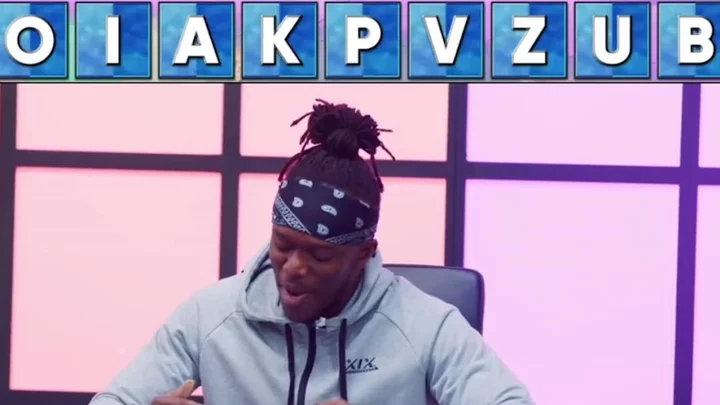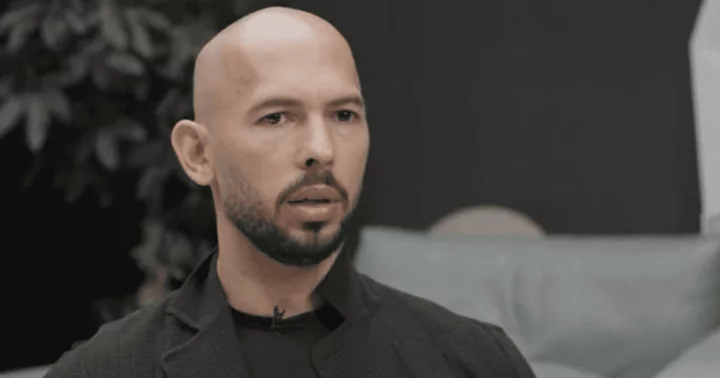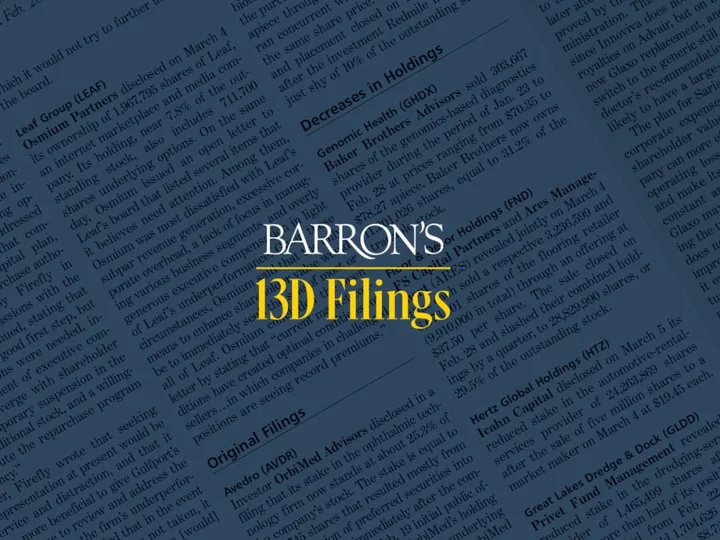I'm the kind of person who would get lost going down the street if it weren't for my phone having super-precise GPS. Thank goodness I am an adult in the time of smartphones.
With that in mind, Google released a blog sharing 10 of its top tips for using Google Maps more effectively. Like most apps, there are probably some features in the blog of which you were not aware. Three that I found particularly helpful are:
Adding multiple stops to a destination
I think a lot of people know this exists but sort of...forget it exists. Once you click directions in the Maps app, you can then click the three dots in the top-right corner and click "add stop" until you've added all your destinations. Google Maps will then calculate the best route to reach all of your stops.
Downloading Maps to use offline
How often have you found that you have bad service, either in a rural area or a crowded tourist spot? Next time, plan ahead and download a map. You can find this option after clicking your profile, then "offline maps," and select the area you'd like to have available offline.
Share your location
Say you're headed to the same destination as friends or family. You might want to share locations so each party will know when the other is due to arrive. You can either share your location via your profile under the "location sharing" tab or share progress on a certain trip simply by swiping up on the navigation screen to reveal a "share trip progress" option.
SEE ALSO: The strange nostalgia of Google Street ViewGoogle's Rachel Hespell listed out 10 total tips, which are all pretty helpful — especially for those, like me, who are directionally challenged. There a tips for using features like Immersive View, an AI-powered tool that recently expanded to more cities.
Street View, a personal favorite feature, did not come up with Google's tips. But I find it super cool that you can use Maps to see historical images of your home and maybe go down a specific nostalgia trip.